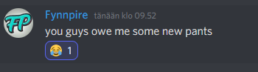Hi guys! I’m Teemu, your lovable community manager. If you stop by our discord, be sure to give a holler (I’m known as teimou there).
After taking part in two Steam festivals this year, the one in February and now more recently the Next Fest in June, I figured I would write a guide-like post about how we did it, what challenges we faced and just in general what to expect from it. Now bear in mind that this is from the perspective of VR developers, so the experience might be slightly different for non-vr games.
- Steam festival
- Preparing
- Broadcasting
- Community
- Wrapping up

What is Steam Festival?
Steam festivals are meant for indie developers to showcase their upcoming titles. You, as a developer, will create a demo build of your game, which Steam users will be able to access from the store page of your game. The event will have it’s own store category, which will provide some extra visibility, and you will be able to create some festival related events/announcements from the event dashboard. Of course most importantly, it’s a good opportunity to get some actual player feedback and roasting from the harsh community of Steam users!
Read more about the festival here https://partner.steamgames.com/doc/marketing/steamgamefestival/2021summer
Preparing for the festival
- Registration: To take part in the festival, you’ll of course need to have your Steamworks up and running. From your App’s admin dashboard page, you’ll find a link to the upcoming event. You’ll need to submit about two months before the event.
- Demo planning: Think carefully what to include in the demo and what not. What is the purpose of the festival for you? Are you doing it just for visibility or do you want to test out some specific mechanics?
You don’t want to have too many things in the demo, but rather give a nice bite of the game so the players will be craving for more! Consider also the state of your game. Even when it’s just a demo, a very broken product will likely influence the attitude of your players in the future.
For Cave Digger 2 demo we included three basic tools, a weapon and the first biome for the players to explore. We were happy to be able to include multiplayer in the demo, although it didn’t work that well some days. After all the feedback from the players was very good and we were happy with the results!
- Demo admin dashboard: Your demo application will have it’s own steamworks page, even though the demo will be visible on the main store page of your product. From your app admin dashboard, go to “all associated packaged, dlc, demos and tools” to create a new demo. After it’s created, your demo will have its own dashboard.
Upload your demo build there when you’re ready. Valve will review it and it’ll take some days so leave at least a week for it just in case. You’ll also want some time to fix possible issues.
- Store page: Your demo requires some Store page material. I assume this will eventually change, because the demo page is not separate from the main app’s store page. You’ll need screenshots, a description and graphical assets that reflect the content of the demo build. Fill in the required data and submit for review. Again, a week should be enough.
- Marketing: Make a marketing campaign plan for the event to reach most potential. We used our own social media channels, VR gaming related groups and hashtags, our own communities on discord and Steam and some VR gaming subreddits. If your game is in a good state and you feel confident, you should also consider contacting some youtubers and streamers.
Prepare a plan for some broadcasting/streaming events for the festival. More about that in the next chapter!
Broadcasting
Broadcasting in Steam is still in beta, and you should expect to have some problems with it. Especially if you’re a VR game developer. The event dashboard will allow you to create an event for the broadcast which will then be shown on the festival page schedule. This will likely get you the single biggest chunk of visibility during the festival that you’re gonna get, so I highly recommend doing it.
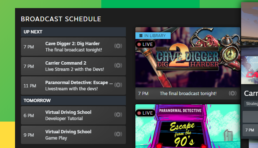
If you’re a fellow VR developer, bear in mind that when broadcasting on Steam, the broadcast will sometimes pick up SteamVR instead of your game as the streamed application. Due to this small detail, your broadcast won’t be visible anywhere. We struggled with this a lot, but figured out a workaround of sorts:
If you record a broadcast beforehand, you can set the video of the broadcast running. This way SteamVR won’t be running and your visibility boost is saved. Just remember to add an overlay in the broadcast stating that it’s prerecorded to not confuse people.
We noticed that even if you’re running the prerecorded broadcast all through the week, it’s good to schedule two separate events. Making a new event will get you back on the schedule and give some extra views. Another thing that helped with views was adding a webcam in the broadcast so people could actually see us playing.
Caring for your community
So you tested your demo build for weeks before the event and you were sure you smashed all the game breaking bugs. Well you’re wrong. People will break your game in ways you never imagined to be possible. Subscribe to your Steam community forums and look alive in your discord server, subreddit or wherever your community dwells.
Make sure to take in the feedback, provide support and chat with your players. Building a good relationship with your players from the beginning is an important part of success. We’ve got some awesome ideas from our players and by including them in the process, you’ll be able to build a strong and an active community of dedicated fans.
Wrapping up
After the event is over, make sure to disable your demo. If you don’t, it will remain on the store page. Depending on your situation, sometimes you might want to keep it live for a bit longer if you need some extra feedback or testing. Free demos can easily hurt your sales in the long run, so restricting the availability is usually a wise choice!
Make sure to answer and gather all of the feedback in the channels you’re active in. Within a week or two from the festival, it’s good to write an announcement on Steam about how the festival went and what are your next steps.
That’s it from me! See you guys!
-Teemu
Random development quote: “PTSD:t paukkuu ja alan nähä flashbackeja tissichompyistä“